Code
# Load packages
library(tidyverse)
library(lubridate)
library(jsonlite)September 24, 2022
Not too long ago the House of Representatives of The Netherlands released a public portal to a lot of their data. The portal contains data on law proposals, motions, rapports, etc. I’ve been interested in this kind of data for a while now because I want to know more about the voting behavior of political parties. Specifically, I want to know which parties consistently vote in favor of improving animal rights. It’s relatively easy for a political party to say that they care about animal rights, but that doesn’t mean they consistently vote in favor of motions that improve animal rights. So let’s figure out how the open data portal works and which party to vote for.
Run the following setup code if you want to follow along.
We will use the OData API to obtain the data. Using this API is pretty easy in theory; it’s nothing more than constructing a URL and then retrieving the data using that URL. The only tricky bit is how to set it up. In order to know how to do that, we need to understand the API. The OData API links to an information model that shows what kind of data we can request. We can request different entities, such as a Zaak (case), Document, Activiteit (activity), and so on. Going through the documentation I figured out we want to request cases because they have a Besluit (decision) entity, which contain a Stemming (vote) entity. Now that we sort of know what we want, we need to figure out how to actually get it.
The documentation of the API is pretty good. They explain how to set up the URL, call a query, and even provide several examples.
Each query starts with the base URL: https://gegevensmagazijn.tweedekamer.nl/OData/v4/2.0/. We need to append additional functions to this URL to hone in on the exact data we want.
The first thing we’ll specify is that we want a Zaak (case), so we will append Zaak to the end of the base URL.
Next, we will apply some filter functions. In the documentation they recommend that we always filter on entities that have not been removed. They keep removed entities in the database so they can track changes. In one of the examples we can see how this is done. We have to append the following to the URL: ?$filter=Verwijderd eq false. The (first) filter needs to start with a question mark and a dollar sign, followed by the function name (filter), an equal sign, and a condition. The condition in this case is Verwijderd eq false, in other words: Removed equals false.
Additional filters can be added using logical operators such as and, or, or not. We want to request only cases that are motions, so we’ll add and Soort eq 'Motie'. Notice that we use and because we want both conditions to be true. The filter itself means that we want the Soort (type) to be equal to ‘Motie’ (motion). If we were to stop here, we would get a bunch of different motions, many of which have nothing to do with animal welfare. So let’s add another filter: and contains(Titel, 'Dierenwelzijn'). This means we select only the motions whose title contains the word ‘Dierenwelzijn’ (animal welfare). We could run this, but then we will get a total of 250 cases. It turns out that this is the maximum number of entities you can retrieve. That’s not ideal because preferably we get all of the animal welfare-related motions and if we get 250 back it’s not clear whether we got all of them. So let’s add another filter: and year(GestartOp) eq 2021. This means we only want cases when they’ve started in 2021. This probably results in fewer than 250 relevant motions, meaning we obtained them all (of that year).
The final function we need to add is an expand function. Right now we’re only requesting the data of motions, but not the data of the decision that was made in the motion, or the voting data. To also include that in the request we need to use the expand function. It’s a bit tricky because we need to run the expand function twice, once to expand on the decision and once on the voting. The part we need to append to the URL is: &$expand=Besluit($expand=Stemming).
Now our URL is pretty much done. We have to paste all the parts together and request the data. We also need to replace all spaces with %20 so that it becomes a valid URL. You don’t need to do this if you just want to paste the URL in the browser, but if you want to use R code like in the code below, we do need to do this.
The data will be returned in a JSON format by the API. In R there’s the jsonlite package to work with JSON data, so we’ll use that package. The following code sets up the URL and retrieves the data.
# Set url components
base_url <- "https://gegevensmagazijn.tweedekamer.nl/OData/v4/2.0/"
entity <- "Zaak"
filter1 <- "?$filter=Verwijderd eq false"
filter2 <- " and Soort eq 'Motie'"
filter3 <- " and contains(Titel, 'Dierenwelzijn')"
filter4 <- " and year(GestartOp) eq 2021"
expand <- "&$expand=Besluit($expand=Stemming)"
# Construct url
url <- paste0(base_url, entity, filter1, filter2, filter3, filter4, expand)
# Escape all spaces by replacing them with %20
url <- str_replace_all(url, " ", "%20")
# Get data
data <- read_json(url)You can inspect the retrieved data here.
The data is structured as a list with various attributes, including additional lists. I personally don’t like working with lists at all in R so I want to convert it to a data frame as soon as possible. My favorite way of converting lists to a data frame is by using map_df(). It’s a function that accepts a list as its first argument and a function as its second argument. The function will be applied to each element in the list and the results of that will automatically be merged into a data frame. So let’s create that function.
In the code below we create a function that accepts an element of the value attribute in data, which is a list of cases we requested. The function then creates a data frame with only some of the case attributes: the number, title, subject, and start date. You can figure out which attributes are available by checking the documentation or going through the data we just obtained. After creating this function we run map_df().
The result is the following data frame:
We can see that all the dates are from 2021 and that the titles contain the word ‘Dierenwelzijn’, just like we filtered on. The subject column is more interesting. It shows us what the case was about (if you don’t see the column, click on the arrow next to the title). After inspecting some of the subjects it becomes obvious that not all cases are about improving animal welfare. One, for example, is about using mobile kill units to kill animals that can’t be transported to a slaughterhouse. Ideally, we should go over all the cases and judge whether the case is about something that improves animal welfare or not.
Alternatively, we can rely on the heuristic (for now) that in general all the cases on animal welfare are about things that improve animal welfare. Since we’re relying on a heuristic, it would help if we get more data so we can have the exceptions to this heuristic be overruled by many more data points. So let’s retrieve much more data.
Below I loop over several years and retrieve the data for that year. After retrieving the data, it is saved to a file using the write_json() function. It has an auto_unbox argument so that attributes that only consist of 1 attribute aren’t stored as lists but directly as the type of attribute itself (e.g., a number or string). There’s also the pretty argument which makes sure the file is at least somewhat readable, rather than one single very long line of data.
# Set years we want the data of
years <- 2008:2021
# Set url components
base_url <- "https://gegevensmagazijn.tweedekamer.nl/OData/v4/2.0/"
entity <- "Zaak"
filter1 <- "?$filter=Verwijderd eq false"
filter2 <- " and Soort eq 'Motie'"
filter3 <- " and contains(Titel, 'Dierenwelzijn')"
filter4 <- " and year(GestartOp) eq "
expand <- "&$expand=Besluit($expand=Stemming)"
# Loop over the years
for (year in years) {
# Construct the url
url <- paste0(base_url, entity, filter1, filter2, filter3, filter4,
year, expand)
# Escape all spaces
url <- str_replace_all(url, " ", "%20")
# Get data
data <- read_json(url)
# Write the data to a file
write_json(
data,
path = paste0("motions-", year, ".json"),
auto_unbox = TRUE,
pretty = TRUE
)
}Now that we have a bunch of data files, we need to read them in. A technique to read in multiple files of the same type is to use map_df() again. We can give it a list of files, created with list.files(), and apply a function to each file path. Not only can we use that to simply read in the data, we can immediately parse the data and convert it to a data frame. In the code below I go all inception on this problem and define multiple functions that each convert a list to a data frame. There’s a function for reading in a file, converting a case to a data frame, which calls a function to convert a decision to a data frame, which calls a function to convert a vote to a data frame. It may seem a bit complicated, but once you realize you can call functions within functions, it can actually make some tricky problems easy to solve; at least with relatively little code.
read_file <- function(file) {
data <- read_json(file)
df <- map_df(data$value, clean_zaak)
return(df)
}
clean_zaak <- function(zaak) {
df <- tibble(
motion_number = zaak$Nummer,
start_date = as_date(zaak$GestartOp),
)
df <- tibble(
df,
map_df(zaak$Besluit, clean_besluit)
)
return(df)
}
clean_besluit <- function(besluit) {
df <- tibble(
decision_outcome = besluit$BesluitTekst
)
if (length(besluit$Stemming) != 0) {
df <- tibble(
df,
map_df(besluit$Stemming, clean_stemming)
)
}
return(df)
}
clean_stemming <- function(stemming) {
df <- tibble(
party = stemming$ActorFractie,
vote = stemming$Soort,
mistake = stemming$Vergissing
)
return(df)
}
# Create a list of the files we want to read
files <- list.files(pattern = "motions-[0-9]+.json")
# Apply the read_file() function to each file, which calls each other function
df <- map_df(files, read_file)Let’s clean up the resulting data frame some more because we kept more information than we actually need. For example, there are different types of decision outcomes, but we only care about the ones where a voting took place. Let’s also translate the votes to English and exclude votes of parties that did not participate (they are still included) and mistaken votes (apparently sometimes they make mistakes when voting).
df <- df %>%
filter(str_detect(decision_outcome, "Verworpen|Aangenomen")) %>%
filter(vote != "Niet deelgenomen") %>%
filter(!mistake) %>%
mutate(
decision_outcome = str_extract(decision_outcome, "Verworpen|Aangenomen"),
decision_outcome = recode(
decision_outcome,
"Verworpen" = "rejected",
"Aangenomen" = "accepted"
),
start_date = year(start_date),
vote = recode(vote, "Tegen" = "nay", "Voor" = "aye"),
vote = factor(vote),
mistake = NULL
)Annoyingly, I discovered that the decision outcome data changed over the years in a trivial way. Starting in the year 2013, they added a period to the description of the decision outcome (e.g., ‘Verworpen.’). A silly change that actually resulted in me missing data from the years before 2013 while initially writing this post.
We now have the following data frame:
Now we are ready to inspect the voting behavior of the political parties. For each party we calculate how often they voted ‘aye’ or ‘nay’ and calculate it as a percentage of the times they’ve voted. We then plot the percentage of times they voted ‘aye’.
voting <- df %>%
count(party, vote, .drop = FALSE) %>%
pivot_wider(names_from = vote, values_from = n) %>%
mutate(
votes = aye + nay,
aye_pct = aye / votes
)
ggplot(voting, aes(x = aye_pct, y = reorder(party, aye_pct))) +
geom_col(aes(alpha = votes)) +
labs(
x = "Times voted 'aye' on an animal welfare motion (in %)",
y = "",
alpha = "Times voted") +
scale_x_continuous(limits = c(0, 1), labels = scales::percent) +
theme_minimal()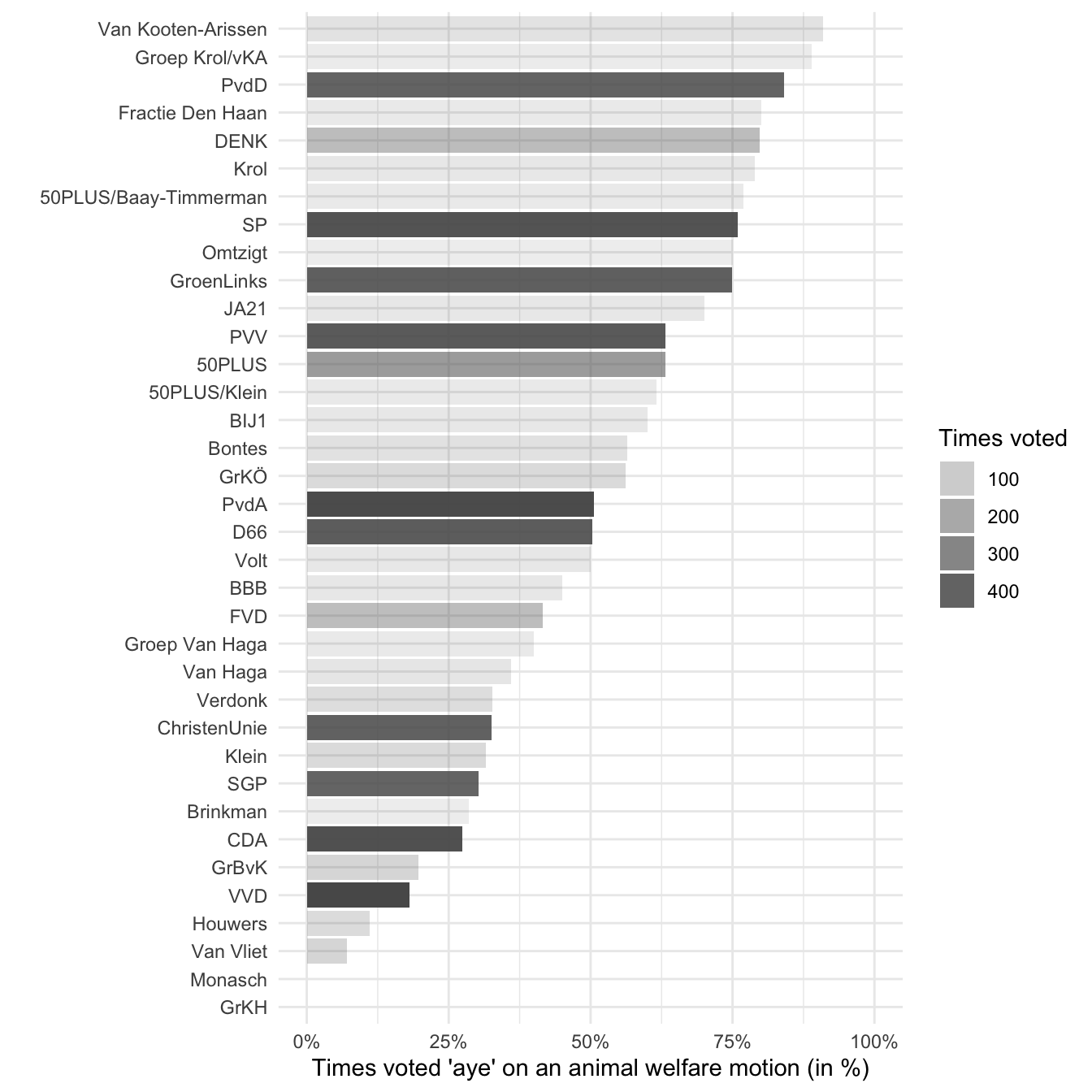
It seems like the heuristic might be somewhat justified. I don’t know much about Van Kooten-Arissen or Group Krol/vKA, but PvdD stands for Partij voor de Dieren (party for the animals). It makes sense that they are among the top in voting in favor of improving animal welfare. At the same time there’s some evidence that the heuristic is indeed only a heuristic. The PvdD apparently voted ‘aye’ in 84.13% of the motions. That could mean there are some motions where it is in the interest of the animals to vote ‘nay’. I also find it a bit worrying that the PVV, a notorious right-wing party in the Netherlands, is so high on the list of voting ‘aye’ on animal welfare matters. In some manual inspections of the motions I saw they tend to disagree with some obvious animal welfare improvements, although perhaps my sample just happened to find these disagreements and had I inspected more motions I would have found the same results.
Another way we can look at this data is by using the PvdD as a benchmark for what the other political parties should vote for. We can assume that this party has the best interest for animals in mind, as that is their most important platform. Of course this would mean we can’t use the result to figure out whether we should vote for PvdD, but it can be useful to figure out which alternative party to vote for.
vote_matches_PvdD <- df %>%
filter(party == "PvdD") %>%
group_by(motion_number) %>%
summarize(vote_PvdD = first(vote)) %>%
right_join(df, by = "motion_number") %>%
filter(party != "PvdD") %>%
mutate(
match = if_else(vote == vote_PvdD, "match", "no_match"),
match = factor(match)
) %>%
count(party, match, .drop = FALSE) %>%
pivot_wider(names_from = match, values_from = n) %>%
mutate(
votes = match + no_match,
match_pct = match / votes
)
ggplot(vote_matches_PvdD, aes(x = match_pct, y = reorder(party, match_pct))) +
geom_col(aes(alpha = votes)) +
labs(
x = "Times voted the same as the Party for the Animals (in %)",
y = "",
alpha = "Times voted") +
scale_x_continuous(limits = c(0, 1), labels = scales::percent) +
theme_minimal()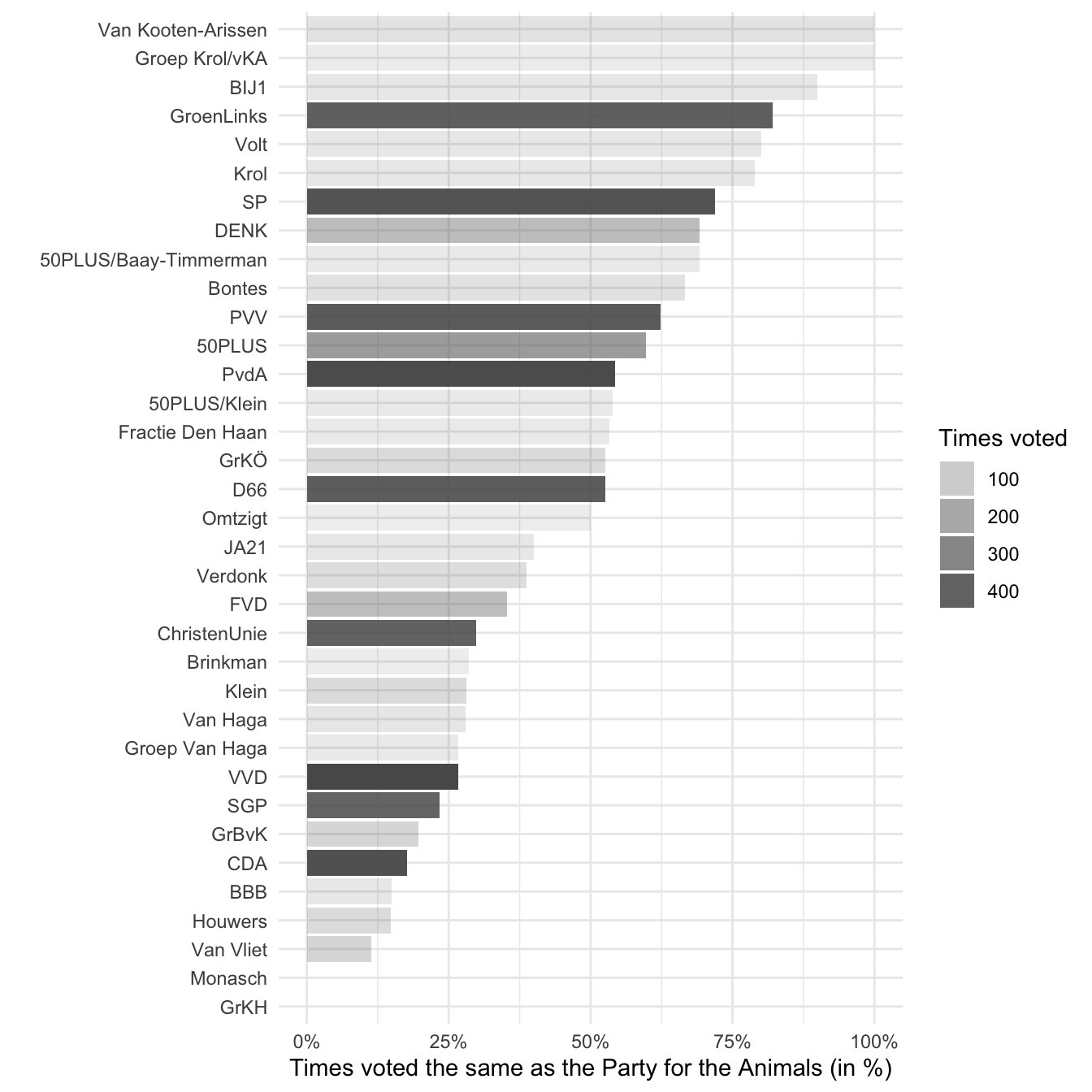
It looks like the two graphs are fairly consistent. Van Kooten-Arissen and Groep Krol/vKA are still at the top. The same goes for the bigger parties. In fact, the ranking of the largest parties (who have voted the most times) is the same in the two graphs. That can give us some extra confidence that the heuristic from the first graph works.
Let’s go back to our heuristic and create another graph that shows the voting behavior across the years. After all, it could very well be that a political party changed their values in the last decade. Let’s only use the 10 biggest parties for this graph because they’re more likely to have enough data for each year.
voting_years <- df %>%
group_by(party) %>%
mutate(votes = n()) %>%
filter(votes > 300) %>%
count(start_date, party, vote, .drop = FALSE) %>%
pivot_wider(names_from = vote, values_from = n) %>%
mutate(
votes = aye + nay,
aye_pct = aye / votes
)
ggplot(
voting_years,
aes(x = start_date, y = aye_pct)
) +
geom_line(alpha = .25) +
geom_point() +
facet_wrap(~ party, ncol = 2) +
labs(
x = "",
y = ""
) +
scale_y_continuous(limits = c(0, 1), labels = scales::percent) +
theme_minimal()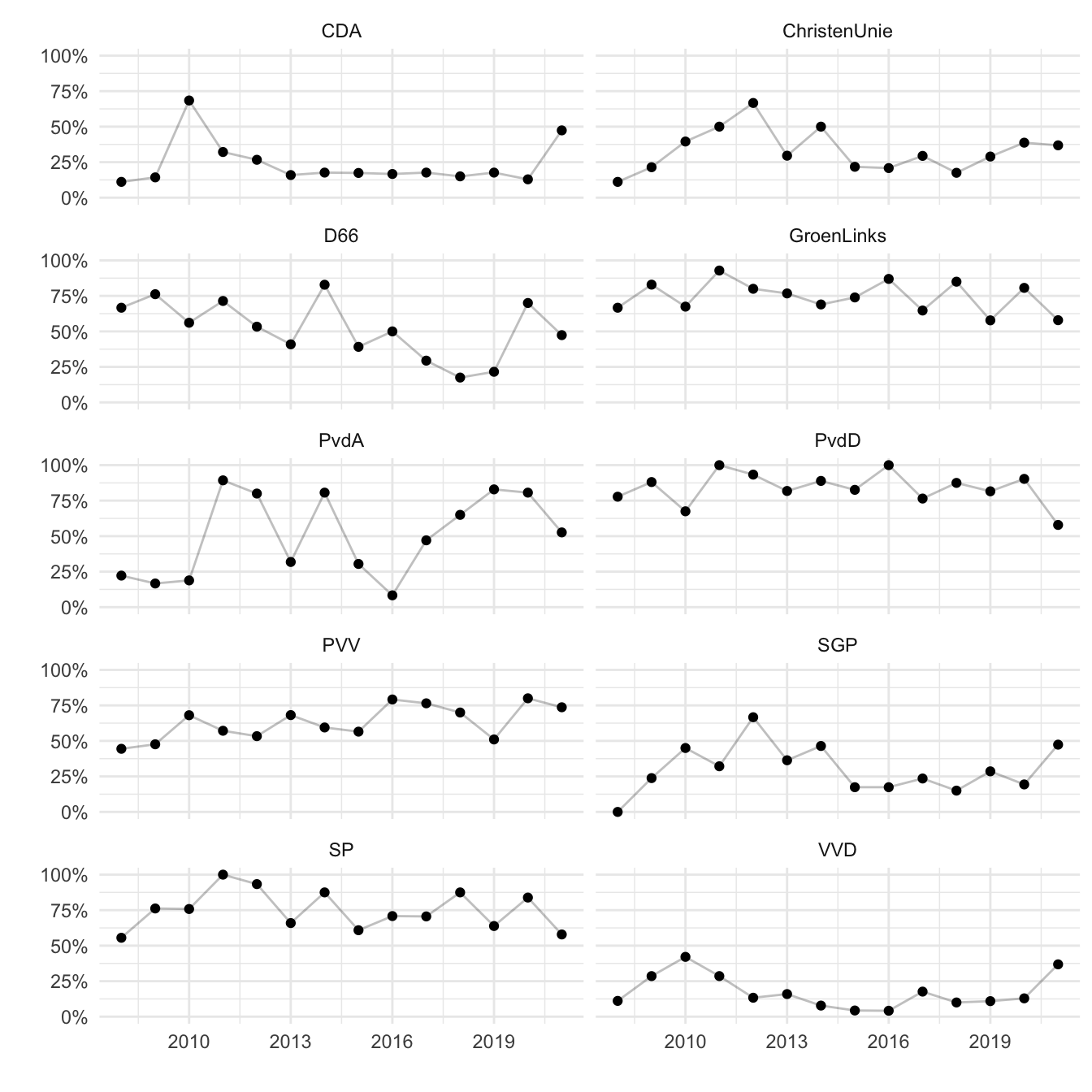
Looks like most parties are fairly consistent. There’s some variation from year to year, but for most parties you can tell whether they are pro-animal or not. There are some exceptions to this, like the PvdA and D66, which seem to vary quite a bit. We can actually calculate this variation so we don’t have to guess it from the graph.
Party consistency across years
Yup, looks like PvdA and D66 are the least consistent.
It bears repeating that this analysis of the data isn’t perfect. The best way to analyze this data would be to take a look at each individual motion and determine, based on your own values, whether an ‘aye’ vote or a ‘nay’ vote is in the best interest of animals. I hope to do this myself in the future.
Another limitation of this analysis is that we have only searched for motions that mention animal welfare in the title. There are many more motions that address animal welfare issues that we’ve missed with our method. The results could therefore be made more reliable by adding more data. In this post we have looked at 5453 votes in 391 motions. I suppose that’s decent, but we could do better.
In this post we used publicly available data from the House of Representatives of the Netherlands to inspect the voting behavior of political parties on matters related to animal welfare. This is made possible by the amazing new data portal that makes this data freely and relatively easily available to everyone. Kudos to them for that.
If you’re interested in figuring out which party to vote for because you want to support animal welfare, then the largest parties to pay attention to are the PvdD, GroenLinks, and SP. They are large enough to have voted on issues a decent number of times, giving us some confidence that they vote in favor of improving animal welfare. More can be done to improve this interpretation of the data, but looking at actual voting behavior seems like a valuable piece of information when considering which party to vote for.
---
title: "Voting behavior of Dutch political parties on animal welfare motions"
date: 2022-09-24
categories:
- animal welfare
- data cleaning
- APIs
- politics
df-print: paged
code-tools: true
code-fold: show
---
Not too long ago the House of Representatives of The Netherlands released a public [portal](https://opendata.tweedekamer.nl "Open Data Portal House of Representatives") to a lot of their data. The portal contains data on law proposals, motions, rapports, etc. I've been interested in this kind of data for a while now because I want to know more about the voting behavior of political parties. Specifically, I want to know which parties consistently vote in favor of improving animal rights. It's relatively easy for a political party to *say* that they care about animal rights, but that doesn't mean they consistently vote in favor of motions that improve animal rights. So let's figure out how the open data portal works and which party to vote for.
Run the following setup code if you want to follow along.
```{r}
#| label: setup
#| message: false
# Load packages
library(tidyverse)
library(lubridate)
library(jsonlite)
```
## Getting the data
We will use the [OData API](https://opendata.tweedekamer.nl/documentatie/odata-api "OData API") to obtain the data. Using this API is pretty easy in theory; it's nothing more than constructing a URL and then retrieving the data using that URL. The only tricky bit is how to set it up. In order to know how to do that, we need to understand the API. The OData API links to an [information model](https://opendata.tweedekamer.nl/documentatie/informatiemodel "OData API information model") that shows what kind of data we can request. We can request different entities, such as a Zaak (case), Document, Activiteit (activity), and so on. Going through the documentation I figured out we want to request cases because they have a Besluit (decision) entity, which contain a Stemming (vote) entity. Now that we sort of know what we want, we need to figure out how to actually get it.
The documentation of the API is pretty good. They explain how to set up the URL, call a query, and even provide several examples.
Each query starts with the base URL: [`https://gegevensmagazijn.tweedekamer.nl/OData/v4/2.0/`](https://gegevensmagazijn.tweedekamer.nl/OData/v4/2.0). We need to append additional functions to this URL to hone in on the exact data we want.
The first thing we'll specify is that we want a Zaak (case), so we will append `Zaak` to the end of the base URL.
Next, we will apply some filter functions. In the documentation they recommend that we always filter on entities that have not been removed. They keep removed entities in the database so they can track changes. In one of the examples we can see how this is done. We have to append the following to the URL: [`?$filter=Verwijderd eq false`](https://gegevensmagazijn.tweedekamer.nl/OData/v4/2.0/Persoon?$filter=Verwijderd%20eq%20false%20and%20(Functie%20eq%20%27Eerste%20Kamerlid%27%20or%20Functie%20eq%20%27Tweede%20Kamerlid%27)). The (first) filter needs to start with a question mark and a dollar sign, followed by the function name (`filter`), an equal sign, and a condition. The condition in this case is `Verwijderd eq false`, in other words: Removed equals false.
Additional filters can be added using logical operators such as `and`, `or`, or `not`. We want to request only cases that are motions, so we'll add `and Soort eq 'Motie'`. Notice that we use `and` because we want both conditions to be true. The filter itself means that we want the Soort (type) to be equal to 'Motie' (motion). If we were to stop here, we would get a bunch of different motions, many of which have nothing to do with animal welfare. So let's add another filter: `and contains(Titel, 'Dierenwelzijn')`. This means we select only the motions whose title contains the word 'Dierenwelzijn' (animal welfare). We could run this, but then we will get a total of 250 cases. It turns out that this is the maximum number of entities you can retrieve. That's not ideal because preferably we get all of the animal welfare-related motions and if we get 250 back it's not clear whether we got all of them. So let's add another filter: `and year(GestartOp) eq 2021`. This means we only want cases when they've started in 2021. This probably results in fewer than 250 relevant motions, meaning we obtained them all (of that year).
The final function we need to add is an expand function. Right now we're only requesting the data of motions, but not the data of the decision that was made in the motion, or the voting data. To also include that in the request we need to use the expand function. It's a bit tricky because we need to run the expand function twice, once to expand on the decision and once on the voting. The part we need to append to the URL is: `&$expand=Besluit($expand=Stemming)`.
Now our URL is pretty much done. We have to paste all the parts together and request the data. We also need to replace all spaces with `%20` so that it becomes a valid URL. You don't need to do this if you just want to paste the URL in the browser, but if you want to use R code like in the code below, we do need to do this.
The data will be returned in a JSON format by the API. In R there's the `jsonlite` package to work with JSON data, so we'll use that package. The following code sets up the URL and retrieves the data.
```{r}
#| label: get-data
#| eval: false
# Set url components
base_url <- "https://gegevensmagazijn.tweedekamer.nl/OData/v4/2.0/"
entity <- "Zaak"
filter1 <- "?$filter=Verwijderd eq false"
filter2 <- " and Soort eq 'Motie'"
filter3 <- " and contains(Titel, 'Dierenwelzijn')"
filter4 <- " and year(GestartOp) eq 2021"
expand <- "&$expand=Besluit($expand=Stemming)"
# Construct url
url <- paste0(base_url, entity, filter1, filter2, filter3, filter4, expand)
# Escape all spaces by replacing them with %20
url <- str_replace_all(url, " ", "%20")
# Get data
data <- read_json(url)
```
You can inspect the retrieved data [here](motions-2021.json "2021 motions data").
## Cleaning the data
The data is structured as a list with various attributes, including additional lists. I personally don't like working with lists at all in R so I want to convert it to a data frame as soon as possible. My favorite way of converting lists to a data frame is by using `map_df()`. It's a function that accepts a list as its first argument and a function as its second argument. The function will be applied to each element in the list and the results of that will automatically be merged into a data frame. So let's create that function.
In the code below we create a function that accepts an element of the `value` attribute in `data`, which is a list of cases we requested. The function then creates a data frame with only some of the case attributes: the number, title, subject, and start date. You can figure out which attributes are available by checking the documentation or going through the data we just obtained. After creating this function we run `map_df()`.
```{r}
#| echo: false
data <- read_json("motions-2021.json")
```
```{r}
#| label: cases-to-df
# Create a custom function to extract data from each motion
clean_zaak <- function(zaak) {
df <- tibble(
number = zaak$Nummer,
start_date = as_date(zaak$GestartOp),
title = zaak$Titel,
subject = zaak$Onderwerp
)
}
# Run the clean_zaak function on each case
df <- map_df(data$value, clean_zaak)
```
The result is the following data frame:
```{r}
#| label: cases-df
#| tbl-cap: Subset of cases data
df
```
We can see that all the dates are from 2021 and that the titles contain the word 'Dierenwelzijn', just like we filtered on. The `subject` column is more interesting. It shows us what the case was about (if you don't see the column, click on the arrow next to the `title`). After inspecting some of the subjects it becomes obvious that not all cases are about improving animal welfare. One, for example, is about using mobile kill units to kill animals that can't be transported to a slaughterhouse. Ideally, we should go over all the cases and judge whether the case is about something that improves animal welfare or not.
Alternatively, we can rely on the heuristic (for now) that in general all the cases on animal welfare are about things that improve animal welfare. Since we're relying on a heuristic, it would help if we get more data so we can have the exceptions to this heuristic be overruled by many more data points. So let's retrieve much more data.
## Getting even more data
Below I loop over several years and retrieve the data for that year. After retrieving the data, it is saved to a file using the `write_json()` function. It has an `auto_unbox` argument so that attributes that only consist of 1 attribute aren't stored as lists but directly as the type of attribute itself (e.g., a number or string). There's also the `pretty` argument which makes sure the file is at least somewhat readable, rather than one single very long line of data.
```{r}
#| label: get-all-data
#| eval: false
# Set years we want the data of
years <- 2008:2021
# Set url components
base_url <- "https://gegevensmagazijn.tweedekamer.nl/OData/v4/2.0/"
entity <- "Zaak"
filter1 <- "?$filter=Verwijderd eq false"
filter2 <- " and Soort eq 'Motie'"
filter3 <- " and contains(Titel, 'Dierenwelzijn')"
filter4 <- " and year(GestartOp) eq "
expand <- "&$expand=Besluit($expand=Stemming)"
# Loop over the years
for (year in years) {
# Construct the url
url <- paste0(base_url, entity, filter1, filter2, filter3, filter4,
year, expand)
# Escape all spaces
url <- str_replace_all(url, " ", "%20")
# Get data
data <- read_json(url)
# Write the data to a file
write_json(
data,
path = paste0("motions-", year, ".json"),
auto_unbox = TRUE,
pretty = TRUE
)
}
```
## Cleaning even more data
Now that we have a bunch of data files, we need to read them in. A technique to read in multiple files of the same type is to use `map_df()` again. We can give it a list of files, created with `list.files()`, and apply a function to each file path. Not only can we use that to simply read in the data, we can immediately parse the data and convert it to a data frame. In the code below I go all inception on this problem and define multiple functions that each convert a list to a data frame. There's a function for reading in a file, converting a case to a data frame, which calls a function to convert a decision to a data frame, which calls a function to convert a vote to a data frame. It may seem a bit complicated, but once you realize you can call functions within functions, it can actually make some tricky problems easy to solve; at least with relatively little code.
```{r}
#| label: read-files
read_file <- function(file) {
data <- read_json(file)
df <- map_df(data$value, clean_zaak)
return(df)
}
clean_zaak <- function(zaak) {
df <- tibble(
motion_number = zaak$Nummer,
start_date = as_date(zaak$GestartOp),
)
df <- tibble(
df,
map_df(zaak$Besluit, clean_besluit)
)
return(df)
}
clean_besluit <- function(besluit) {
df <- tibble(
decision_outcome = besluit$BesluitTekst
)
if (length(besluit$Stemming) != 0) {
df <- tibble(
df,
map_df(besluit$Stemming, clean_stemming)
)
}
return(df)
}
clean_stemming <- function(stemming) {
df <- tibble(
party = stemming$ActorFractie,
vote = stemming$Soort,
mistake = stemming$Vergissing
)
return(df)
}
# Create a list of the files we want to read
files <- list.files(pattern = "motions-[0-9]+.json")
# Apply the read_file() function to each file, which calls each other function
df <- map_df(files, read_file)
```
Let's clean up the resulting data frame some more because we kept more information than we actually need. For example, there are different types of decision outcomes, but we only care about the ones where a voting took place. Let's also translate the votes to English and exclude votes of parties that did not participate (they are still included) and mistaken votes (apparently sometimes they make mistakes when voting).
```{r}
#| label: clean-data-all-years
df <- df %>%
filter(str_detect(decision_outcome, "Verworpen|Aangenomen")) %>%
filter(vote != "Niet deelgenomen") %>%
filter(!mistake) %>%
mutate(
decision_outcome = str_extract(decision_outcome, "Verworpen|Aangenomen"),
decision_outcome = recode(
decision_outcome,
"Verworpen" = "rejected",
"Aangenomen" = "accepted"
),
start_date = year(start_date),
vote = recode(vote, "Tegen" = "nay", "Voor" = "aye"),
vote = factor(vote),
mistake = NULL
)
```
Annoyingly, I discovered that the decision outcome data changed over the years in a trivial way. Starting in the year 2013, they added a period to the description of the decision outcome (e.g., 'Verworpen**.**'). A silly change that actually resulted in me missing data from the years before 2013 while initially writing this post.
We now have the following data frame:
```{r}
#| label: data-all-years
df
```
## Analyzing voting behavior
Now we are ready to inspect the voting behavior of the political parties. For each party we calculate how often they voted 'aye' or 'nay' and calculate it as a percentage of the times they've voted. We then plot the percentage of times they voted 'aye'.
```{r}
#| label: plot-voting-all-years
#| message: false
#| fig-cap: Percentage of times political parties voted 'aye' on motions related to animal welfare
#| fig-height: 7
voting <- df %>%
count(party, vote, .drop = FALSE) %>%
pivot_wider(names_from = vote, values_from = n) %>%
mutate(
votes = aye + nay,
aye_pct = aye / votes
)
ggplot(voting, aes(x = aye_pct, y = reorder(party, aye_pct))) +
geom_col(aes(alpha = votes)) +
labs(
x = "Times voted 'aye' on an animal welfare motion (in %)",
y = "",
alpha = "Times voted") +
scale_x_continuous(limits = c(0, 1), labels = scales::percent) +
theme_minimal()
```
It seems like the heuristic might be somewhat justified. I don't know much about Van Kooten-Arissen or Group Krol/vKA, but PvdD stands for Partij voor de Dieren (party for the animals). It makes sense that they are among the top in voting in favor of improving animal welfare. At the same time there's some evidence that the heuristic is indeed only a heuristic. The PvdD apparently voted 'aye' in `r round(filter(voting, party == "PvdD") %>% pull(aye_pct) * 100, 2)`% of the motions. That could mean there are some motions where it is in the interest of the animals to vote 'nay'. I also find it a bit worrying that the PVV, a notorious right-wing party in the Netherlands, is so high on the list of voting 'aye' on animal welfare matters. In some manual inspections of the motions I saw they tend to disagree with some obvious animal welfare improvements, although perhaps my sample just happened to find these disagreements and had I inspected more motions I would have found the same results.
Another way we can look at this data is by using the PvdD as a benchmark for what the other political parties should vote for. We can assume that this party has the best interest for animals in mind, as that is their most important platform. Of course this would mean we can't use the result to figure out whether we should vote for PvdD, but it can be useful to figure out which alternative party to vote for.
```{r}
#| label: PvdD-benchmark
#| message: false
#| fig-cap: Percentage of times a political party voted the same as the Party for the Animals
#| fig-height: 7
vote_matches_PvdD <- df %>%
filter(party == "PvdD") %>%
group_by(motion_number) %>%
summarize(vote_PvdD = first(vote)) %>%
right_join(df, by = "motion_number") %>%
filter(party != "PvdD") %>%
mutate(
match = if_else(vote == vote_PvdD, "match", "no_match"),
match = factor(match)
) %>%
count(party, match, .drop = FALSE) %>%
pivot_wider(names_from = match, values_from = n) %>%
mutate(
votes = match + no_match,
match_pct = match / votes
)
ggplot(vote_matches_PvdD, aes(x = match_pct, y = reorder(party, match_pct))) +
geom_col(aes(alpha = votes)) +
labs(
x = "Times voted the same as the Party for the Animals (in %)",
y = "",
alpha = "Times voted") +
scale_x_continuous(limits = c(0, 1), labels = scales::percent) +
theme_minimal()
```
It looks like the two graphs are fairly consistent. Van Kooten-Arissen and Groep Krol/vKA are still at the top. The same goes for the bigger parties. In fact, the ranking of the largest parties (who have voted the most times) is the same in the two graphs. That can give us some extra confidence that the heuristic from the first graph works.
Let's go back to our heuristic and create another graph that shows the voting behavior across the years. After all, it could very well be that a political party changed their values in the last decade. Let's only use the 10 biggest parties for this graph because they're more likely to have enough data for each year.
```{r}
#| label: voting-across-years
#| message: false
#| fig-cap: Times each party voted 'aye' on animal welfare motions throughout the years
#| fig-height: 7
voting_years <- df %>%
group_by(party) %>%
mutate(votes = n()) %>%
filter(votes > 300) %>%
count(start_date, party, vote, .drop = FALSE) %>%
pivot_wider(names_from = vote, values_from = n) %>%
mutate(
votes = aye + nay,
aye_pct = aye / votes
)
ggplot(
voting_years,
aes(x = start_date, y = aye_pct)
) +
geom_line(alpha = .25) +
geom_point() +
facet_wrap(~ party, ncol = 2) +
labs(
x = "",
y = ""
) +
scale_y_continuous(limits = c(0, 1), labels = scales::percent) +
theme_minimal()
```
Looks like most parties are fairly consistent. There's some variation from year to year, but for most parties you can tell whether they are pro-animal or not. There are some exceptions to this, like the PvdA and D66, which seem to vary quite a bit. We can actually calculate this variation so we don't have to guess it from the graph.
```{r}
#| label: party-consistency-across years
#| tbl-cap: Party consistency across years
voting_years %>%
group_by(party) %>%
summarize(SD = sd(aye_pct)) %>%
arrange(desc(SD))
```
Yup, looks like PvdA and D66 are the least consistent.
## Limitations
It bears repeating that this analysis of the data isn't perfect. The best way to analyze this data would be to take a look at each individual motion and determine, based on your own values, whether an 'aye' vote or a 'nay' vote is in the best interest of animals. I hope to do this myself in the future.
Another limitation of this analysis is that we have only searched for motions that mention animal welfare in the title. There are many more motions that address animal welfare issues that we've missed with our method. The results could therefore be made more reliable by adding more data. In this post we have looked at `r nrow(df)` votes in `r nrow(count(df, motion_number))` motions. I suppose that's decent, but we could do better.
## Conclusion
In this post we used publicly available data from the House of Representatives of the Netherlands to inspect the voting behavior of political parties on matters related to animal welfare. This is made possible by the amazing new data portal that makes this data freely and relatively easily available to everyone. Kudos to them for that.
If you're interested in figuring out which party to vote for because you want to support animal welfare, then the largest parties to pay attention to are the PvdD, GroenLinks, and SP. They are large enough to have voted on issues a decent number of times, giving us some confidence that they vote in favor of improving animal welfare. More can be done to improve this interpretation of the data, but looking at actual voting behavior seems like a valuable piece of information when considering which party to vote for.